yam-allowlist-manager

YAM Allowlist Manager
Automatically blocks all pages from any website that is not in your list of allowed websites.
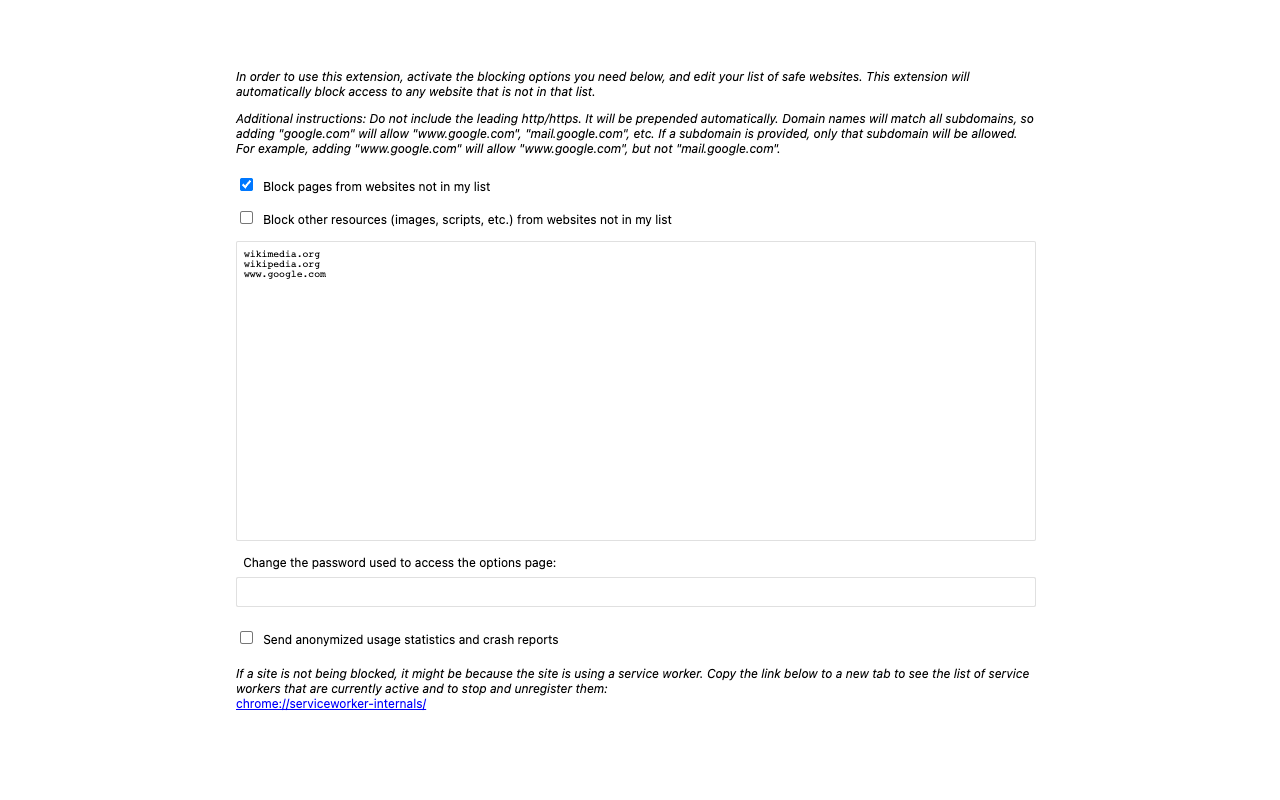
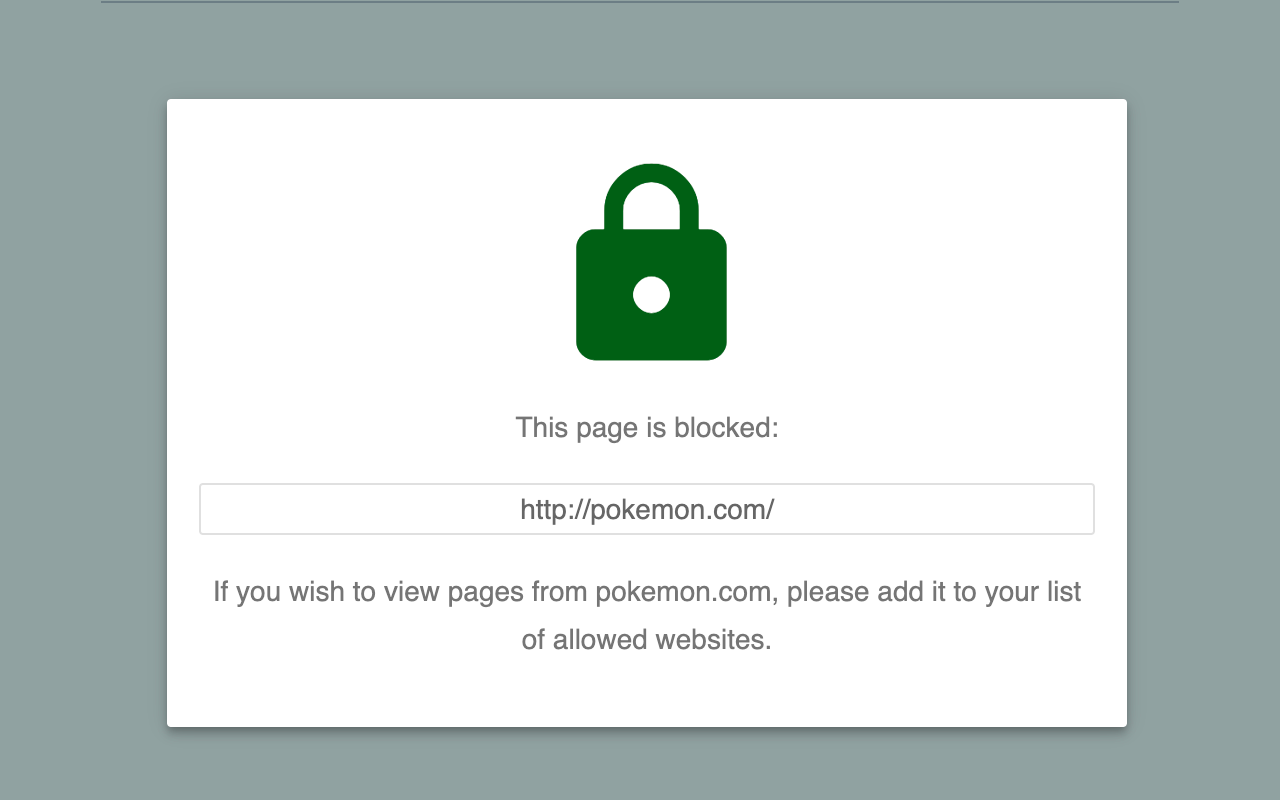
Description
Do you have small children, and need to limit the pages they visit to a few known safe websites? Or maybe you just want to concentrate and eliminate all distractions? Then YAM is for you!
Create your own allowlist of safe websites, and YAM will automatically block all pages from any other website that is not in that list.
When installing YAM Allowlist Manager, your browser will warn you that YAM can access your data on all sites, and your browsing history. These permissions are required to block pages when you are browsing. No information is stored on your computer and no personal data is obtained from this extension. See the Privacy Policy.
Installation
Go to the YAM page on the Chrome Web Store and hit the Add to Chrome button.
Usage
In Chrome, the allowlist will synchronize across multiple devices. If you are logged into Chrome with your child’s account, you can add or modify entries in the allowlist and they will synchronize in near real-time. This might work on other browsers as well, but I have not tested them.
When adding a website to your allowlist, consider the following:
- If you only specify the domain of the website, its subdomains will also be allowed. That is, if you add google.com, you WILL be able to access mail.google.com, maps.google.com, etc.
- If you specify both the domain and the subdomain of the website, only that subdomain will be allowed. That is, if you add www.google.com, you WILL NOT be able to access mail.google.com, maps.google.com, etc.
- Putting
;in front of an entry in the allowlist is an easy way to temporarily block a site. When you want that site to be accessible again, simply remove the;. Spaces, or any other character that won’t match the real site, would also work.
Development
To build this extension locally:
- Clone this repo
- Have npm and node installed. Use
nvmor install the version of node given in.nvmrc. You can runnode -vto check your current node version. - Run
npm cito install the required node modules. - Use
npm run watchto build a dev package in thedist/chromedirectory. - Go to
Manage Extensionsin Chrome, turn onDeveloper mode, and clickLoad unpackedto load the dev extension. Point it at thedist/chromedirectory.- Webpack will rebuild the extension on most file changes. To see your changes, first try reloading the page, then try reloading the extension. In some cases, such as changes to the Webpack configuration, you will need to restart
npm run watchbefore reloading the extension.
- Webpack will rebuild the extension on most file changes. To see your changes, first try reloading the page, then try reloading the extension. In some cases, such as changes to the Webpack configuration, you will need to restart
- When you are satisfied with your changes, stop the watch process. Run
npm run testto run the tests. - Use
npm run buildto build a minified version of the extension. The unpacked extension will still bedist/chromeso you can reload it and make sure it works. The packaged extension will be in thezipdirectory.
History
This project originally forked from whitelist-manager. I created this fork due to privacy concerns after the original extension was sold to a third party.
- Daniel Perez Alvarez (unindented@gmail.com)
- David Moreno Gomez (dmgomez@gmail.com)
License
Original work Copyright (c) 2016 Daniel Perez Alvarez (unindented.org).
Modified work Copyright (c) 2020 Saranga Komanduri
This is free software, and may be redistributed under the terms specified in the LICENSE file.